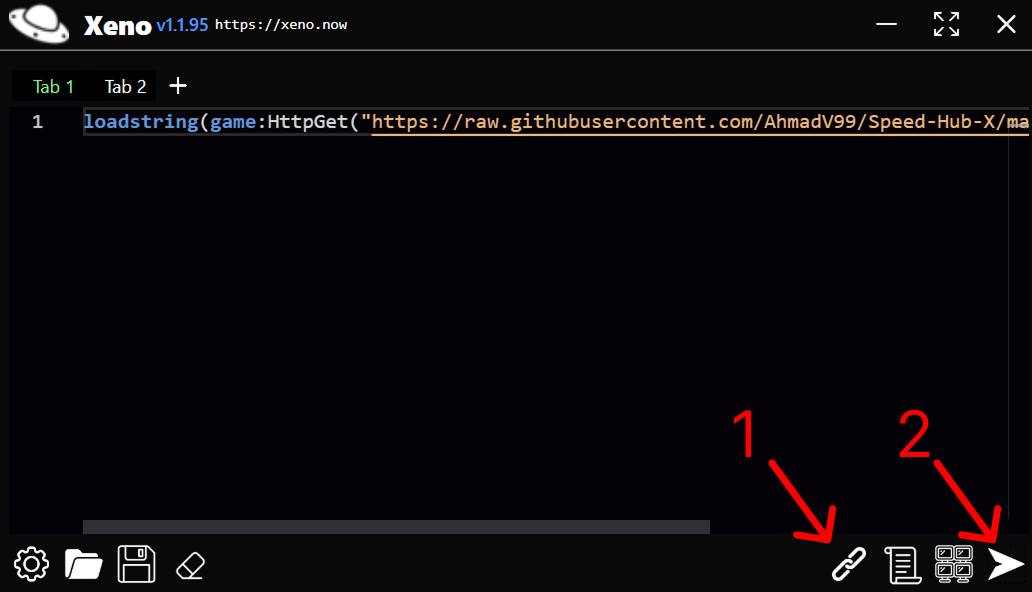Blade Ball Script на Roblox Скачать Бесплатно
Скачать бесплатный скрипт на игру Blade Ball (блейд бол) в Роблоксе. Этот скрипт позволяет автоматически отбивать мячи в Roblox.
с рекламой
лучшие читы без рекламы


Функции скрипта (чита) на Роблокс Blade Ball
- Auto Parry (авто отбивание мяча)
- Parry Base Distance
- Auto Walk
- Player Saftey
- Player Saftey Distance
- Walk Speed
- И другие функции
Инструкция запуска LUA-script на Roblox Blade Ball
- Скачать LUA Executor XENO
- Запустить игру в Roblox — Blade Ball (блейд бол)
- Запустить XENO
- Скачать Script или скопировать под инструкцией
- Вставить/открыть в открывшемся окне
- Нажать на Attach (иконка — цепь) (см. скриншот сверху)
- Нажать на стрелочку в правом нижнем углу (см. скриншот сверху)
- Готово!
то, что нужно ввести в XENO или любой другой LUA Executor для запуска скрипта на Blade Ball
for i,v in pairs(getconnections(game.Players.LocalPlayer.Idled)) do
v:Disable()
end
local req = (syn and syn.request) or (http and http.request) or http_request
function GetHttp(URL)
local Data = nil
local Test = req({
Url = URL,
Method = 'GET',
})
for i,v in pairs(Test) do
Data = v
end
return Data
end
local Something = GetHttp("https://raw.githubusercontent.com/Mana42138/woof-gui/main/Source.lua")
local Win = loadstring(Something)():Window("Project Meow", "Blade Ball")
local Ragebot = Win:Tab("Ragebot")
local Credits = Win:Tab("Credits")
local Players = game:GetService("Players")
local RunService = game:GetService("RunService")
local VirtualUser = game:GetService("VirtualUser")
local player = Players.LocalPlayer
local camera = workspace.CurrentCamera
local RandRNG = math.random()
local RandAutoaParry = {[tostring(RandRNG)] = false}
Ragebot:Toggle("Auto Parry", false, function(t)
RandAutoaParry[tostring(RandRNG)] = t
end)
Ragebot:Slider("Parry Base Distance", 0, 100, 0, function(t)
BaseDistance = t
end)
Ragebot:line()
Ragebot:Toggle("Auto Walk", false, function(t)
AutoWalk = t
end)
Ragebot:Toggle("Player Saftey", false, function(t)
PlayerSaftey = t
end)
Ragebot:Slider("Player Saftey Distance", 0, 50, 10, function(v)
PlayerSaftey_Distance = v
end)
local can_Execute = false
if not getgenv().WalkSpeed_Mana then
getgenv().WalkSpeed_Mana = 0
can_Execute = true
else
can_Execute = false
end
Ragebot:Slider("Walk Speed", 0, 250, 35, function(v)
getgenv().WalkSpeed_Mana = v
end)
if can_Execute then
print("executed!")
spawn(function()
while task.wait() do
pcall(function()
game.Players.LocalPlayer.Character.Humanoid.WalkSpeed = getgenv().WalkSpeed_Mana
end)
end
end)
end
Ragebot:Slider("Auto Walk Distance X", -40, 40, 12, function(t)
AutoWalkDistanceX = t
end)
Ragebot:Slider("Auto Walk Distance Z", -40, 40, 13, function(t)
AutoWalkDistanceZ = t
end)
Ragebot:Toggle("Auto Jump", false, function(t)
AutoDoubleJump = t
end)
Ragebot:line()
Ragebot:Toggle("Aim At Closest Player", false, function(t)
ClosestPlayer_var = t
end)
Ragebot:Toggle("Random Teleports", false, function(t)
RandomTeleports = t
end)
Ragebot:Slider("Teleport Distance X", -40, 40, 0, function(t)
TeleportDistanceX = t
end)
Ragebot:Slider("Teleport Distance Z", -40, 40, 0, function(t)
TeleportDistanceZ = t
end)
function GetMouse()
local UserInputService = game:GetService("UserInputService")
return UserInputService:GetMouseLocation() -- Ensure this is the correct method for your setup
end
function GetClosestPlayer()
local closestDistance = math.huge
local closestTarget = nil
for _, v in pairs(game:GetService("Workspace").Alive:GetChildren()) do
if v and v:FindFirstChild("HumanoidRootPart") and v ~= game.Players.LocalPlayer.Character then
local humanoidRootPart = v.HumanoidRootPart
local distance = (game.Players.LocalPlayer.Character.HumanoidRootPart.Position - v.HumanoidRootPart.Position).Magnitude --(Vector2.new(viewportPoint.X, viewportPoint.Y) - mousePos).magnitude
if distance < closestDistance then
closestDistance = distance
closestTarget = v
end
end
end
return closestTarget
end
spawn(function()
while task.wait() do
if PlayerSaftey then
if game.Players.LocalPlayer.Character.Parent.Name == "Dead" then return end
pcall(function()
if (GetClosestPlayer().HumanoidRootPart.Position - game.Players.LocalPlayer.Character.HumanoidRootPart.Position).Magnitude <= PlayerSaftey_Distance then
game.Players.LocalPlayer.Character.HumanoidRootPart.CFrame = GetClosestPlayer().HumanoidRootPart.CFrame * CFrame.new(-25, 0, -PlayerSaftey_Distance)
end
end)
end
end
end)
function GetBall()
for i,v in pairs(game:GetService("Workspace").Balls:GetChildren()) do
if v:IsA("Part") then
return v
end
end
return nil
end
function GetBallfromplayerPos(Ball)
return (Ball.Position - game.Players.LocalPlayer.Character.HumanoidRootPart.Position).Magnitude
end
local function getSpeed(part)
if part:IsA("BasePart") then
local speed = part.Velocity.Magnitude
if speed > 1 then
return part, speed
end
return nil, nil
else
print("The provided instance is not a BasePart.")
return nil, nil
end
end
local function measureVerticalDistance(humanoidRootPart, targetPart)
local humanoidRootPartY = humanoidRootPart.Position.Y
local targetPartY = targetPart.Position.Y
local verticalDistance = math.abs(humanoidRootPartY - targetPartY)
return verticalDistance
end
function GetHotKey()
for i,v in pairs(game.Players.LocalPlayer.PlayerGui.Hotbar.Block.HotkeyFrame:GetChildren()) do
if v:IsA("TextLabel") then
return v.Text
end
end
return ""
end
local text = game.Players.LocalPlayer.PlayerGui.Hotbar.Block.HotkeyFrame.F
local KeyCodeBlock = text.Text
text:GetPropertyChangedSignal("Text"):Connect(function()
KeyCodeBlock = text.Text
end)
local CanSlash = false
local BallSpeed = 0
spawn(function()
while task.wait() do
if RandAutoaParry[tostring(RandRNG)] then
pcall(function()
for i, v in pairs(game:GetService("Workspace").Balls:GetChildren()) do
if v:IsA("Part") then
if not game.Players.LocalPlayer.Character:FindFirstChild("Highlight") then return end
local part, speed = getSpeed(v)
if part and speed then
local minDistance = 2.5 * (speed * 0.1) + 2
if minDistance == 0 or minDistance <= 20 then
BallSpeed = 23
elseif minDistance == 20 or minDistance <= 88 then
BallSpeed = 2.5 * (speed * 0.1) + 5
elseif minDistance == 88 or minDistance <= 110 then
BallSpeed = 90
-- elseif minDistance >= 110 then
-- BallSpeed = 2 * (speed * 0.1)
end
if (game.Players.LocalPlayer.Character.HumanoidRootPart.Position - part.Position).Magnitude <= (BallSpeed) then -- (game.Players.LocalPlayer.Character.HumanoidRootPart.Position - part.Position).Magnitude <= minDistance and
CanSlash = true
else
CanSlash = false
end
end
end
end
if CanSlash then
if math.random(1, 5) == 5 then
game:GetService("VirtualInputManager"):SendMouseButtonEvent(0, 0, 0, true, game, 1)
else
game:GetService("VirtualInputManager"):SendKeyEvent(true, Enum.KeyCode[KeyCodeBlock], false, game)
end
CanSlash = false
end
end)
end
end
end)
spawn(function()
while task.wait() do
if AutoWalk then
pcall(function()
if game.Players.LocalPlayer.Character.Parent.Name == "Dead" then return end
for i, v in pairs(game:GetService("Workspace").Balls:GetChildren()) do
if v:IsA("Part") then
local part, speed = getSpeed(v)
if part and speed then
if speed > 5 then
if not game.Players.LocalPlayer.Character:FindFirstChild("Highlight") then
game.Players.LocalPlayer.Character.Humanoid:MoveTo(part.Position + Vector3.new(AutoWalkDistanceX, 0, AutoWalkDistanceZ))
else
for i,v in pairs(game:GetService("Workspace").Alive:GetChildren()) do
if game.Players.LocalPlayer.Character.Parent.Name == "Alive" then
if v ~= game.Players.LocalPlayer.Character then
game.Players.LocalPlayer.Character.Humanoid:MoveTo(v.HumanoidRootPart.Position + Vector3.new(AutoWalkDistanceX, 0, AutoWalkDistanceZ))
end
end
end
end
end
end
end
end
end)
end
if AutoDoubleJump then
pcall(function()
game:GetService("VirtualInputManager"):SendKeyEvent(true, Enum.KeyCode.Space, false, game)
end)
end
end
end)
spawn(function()
while task.wait() do
if ClosestPlayer_var then
pcall(function()
if game.Players.LocalPlayer.Character.Parent.Name == "Dead" then return end
local OldCameraFrame = workspace.CurrentCamera.CFrame
local ClosestPlayer = GetClosestPlayer()
if ClosestPlayer then
workspace.CurrentCamera.CFrame = CFrame.new(workspace.CurrentCamera.CFrame.Position, ClosestPlayer.Head.Position)
end
end)
end
end
end)
spawn(function()
while task.wait(math.random(1,2)) do
if RandomTeleports then
pcall(function()
if game.Players.LocalPlayer.Character.Parent.Name == "Dead" then return end
for i, v in pairs(game:GetService("Workspace").Balls:GetChildren()) do
if v:IsA("Part") then
local part, speed = getSpeed(v)
game.Players.LocalPlayer.Character.HumanoidRootPart.CFrame = part.CFrame * CFrame.new(TeleportDistanceX, 0, TeleportDistancez)
end
end
end)
end
end
end)
Credits:Button("Developer: mana_dw", function()
setclipboard("https://discord.gg/8RRfM9q2XP")
end)
Credits:Button("UI Designer: mana_dw", function()
setclipboard("https://discord.gg/8RRfM9q2XP")
end)
Credits:Button("Project Meow Discord Server", function()
setclipboard("https://discord.gg/8RRfM9q2XP")
local req = (syn and syn.request) or (http and http.request) or http_request
if req then
req({
Url = 'http://127.0.0.1:6463/rpc?v=1',
Method = 'POST',
Headers = {
['Content-Type'] = 'application/json',
Origin = 'https://discord.com'
},
Body = game:GetService('HttpService'):JSONEncode({
cmd = 'INVITE_BROWSER',
nonce = game:GetService('HttpService'):GenerateGUID(false),
args = {code = '8RRfM9q2XP'}
})
})
end
end)
local req = (syn and syn.request) or (http and http.request) or http_request
if req then
req({
Url = 'http://127.0.0.1:6463/rpc?v=1',
Method = 'POST',
Headers = {
['Content-Type'] = 'application/json',
Origin = 'https://discord.com'
},
Body = game:GetService('HttpService'):JSONEncode({
cmd = 'INVITE_BROWSER',
nonce = game:GetService('HttpService'):GenerateGUID(false),
args = {code = '8RRfM9q2XP'}
})
})
end
Credits:line()
Credits:Button("Destroy Gui", function()
if game.CoreGui:FindFirstChild("woof") then
game.CoreGui.woof:Destroy()
end
end)
Credits:Button("Rejoin", function()
local ts = game:GetService("TeleportService")
local p = game:GetService("Players").LocalPlayer
ts:Teleport(game.PlaceId, p)
end)
Credits:line()Ссылки
- LUA Executor XENO для читов на Роблокс
- Чит на Doors (дорс) для Roblox
- Чит на Murder Mystery (MM2)
- Чит на Brookhaven (брукхевен)


Файл проверен экспертами - установка полностью безопасна.
Это может привести к блокировке вашего аккаунта и испортить впечатление другим игрокам. Мы всегда рекомендуем играть честно, следовать официальным правилам и получать удовольствие от честной и увлекательной игры.
Часто задаваемые вопросы
Что такое читы на игры и как они работают?
Читы — это специальные программы или модификации, которые позволяют изменить поведение игры в пользу игрока. С их помощью можно, например, получить бессмертие, автонаведение (аим), бесконечные ресурсы и многое другое. Читы работают за счёт изменения памяти игры, внедрения кода или использования уязвимостей.
Безопасно ли использовать читы?
Использование читов всегда сопряжено с рисками. Во-первых, вы можете получить бан аккаунта. Во-вторых, скачивание с ненадёжных сайтов может привести к заражению ПК вирусами. Мы на Cheat Empire тщательно проверяем каждый чит перед публикацией — вы можете быть уверены в его безопасности.
Могут ли меня забанить за использование чита?
Да, особенно в онлайн-играх с активной системой античита (например, Easy Anti-Cheat, BattleEye, VAC и другие). Чтобы снизить риск, используйте читы только в одиночных режимах либо следуйте инструкциям по безопасному запуску. Мы всегда указываем уровень риска в описании к каждому читу.
Как установить читы?
Инструкция по установке прилагается к каждому конкретному читу. Обычно это загрузка архива, распаковка, запуск чита до или после запуска игры. Некоторые читы требуют инъекции в процесс игры с помощью загрузчика. Также важно запускать от имени администратора и отключить антивирус, если он мешает.
Почему антивирус блокирует чит?
Некоторые читы защищены криптопротекторами, чтобы избежать обнаружения античитом. Эти защитные оболочки могут вызывать ложные срабатывания антивируса. Это не вирус, а защита кода. Вы можете временно отключить антивирус или добавить чит в список исключений. Все читы на нашем сайте проверяются перед публикацией.
Какие программы нужно установить для корректной работы чита?
Для запуска большинства читов необходимы определённые системные библиотеки. Вот список того, что должно быть установлено на вашем ПК:
- Visual C++ Redistributable 2005–2022
- .NET Framework 4.5+
- DirectX (июнь 2010)
- DirectX SDK (для некоторых читов)
- WinRAR или 7-Zip для распаковки архивов
Если при запуске чита у вас появляются ошибки типа msvcp120.dll отсутствует, значит отсутствует нужная библиотека.
Где можно получить помощь?
Если у вас возникли сложности с запуском или установкой чита, вы всегда можете обратиться в нашу поддержку. Мы отвечаем оперативно в Telegram-канале: @cheat_empire.